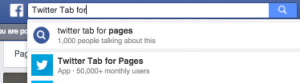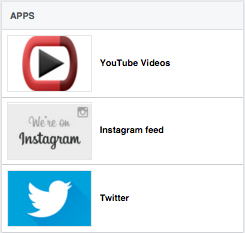 Developing your company Facebook page took time. It took time to develop a fanbase of thousands of quality and targeted individuals. While you regularly reach your Facebook Fans through the page, it can also be useful to drive them to other platforms that you share content on. You tell your company’s story through authentic images on Instagram. You start provocative conversations on Twitter and showcase ideas through videos on Youtube. Building a comprehensive social media strategy across all platforms takes work and adding each of your platforms to your brand’s company Facebook page supports your collective effort. The good news is that adding a complementary tab is simple and doesn’t require any programming knowledge.
Developing your company Facebook page took time. It took time to develop a fanbase of thousands of quality and targeted individuals. While you regularly reach your Facebook Fans through the page, it can also be useful to drive them to other platforms that you share content on. You tell your company’s story through authentic images on Instagram. You start provocative conversations on Twitter and showcase ideas through videos on Youtube. Building a comprehensive social media strategy across all platforms takes work and adding each of your platforms to your brand’s company Facebook page supports your collective effort. The good news is that adding a complementary tab is simple and doesn’t require any programming knowledge.
Step 1: Decide which platforms to include to your company Facebook page.
Does your brand’s voice shine best through Instagram, YouTube, Twitter, Pinterest or Google+? Choose three of the five and simply add the tabs so they will appear on the left side of your Facebook page.
Step 2. Type “(Platform) Tab for Pages” in search bar.
Make sure you are logged into your personal Facebook page. After choosing the platform that best reflects your company’s voice, type “(Platform name) Tab for Pages” in the search bar. For instance: “Twitter Tab for Pages” or “Instagram Tab for Pages”, see below.
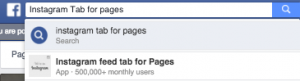
Step 3: Select “Install App”.
Once you select “Twitter Tab for Pages” or “Instagram Feed Tab for Pages”, select “install app”. After selecting this option, choose the company page that you would like to include the platform tab on.
Once these apps are added to the Facebook page, it’s crucial to track the analytics on each of these platforms to measure the behavior of your company’s Facebook fans. For additional questions, feel free to reach out to our team. To enhance the activity on each of your platforms, we are happy to offer some fresh and new ideas. Learn more about our Social Media Consulting, here.