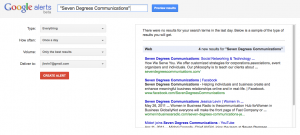If you are using Google Alerts already then you can stop reading. Congratulations. You have discovered the easiest and cheapest (it’s free) social media monitoring tool around. If you aren’t using it, you are missing out.
I rarely post negative comments about companies, however, in this post, I commented about United Airlines lack of customer service. Okay, so we all know that they aren’t the most responsive to social media in light of the viral video United Breaks Guitars. But what about when positive comments are made? For example, in this post I positively reviewed Marriott’s Eden Roc Renaissance Miami Beach and Fontainebleau Miami Beach. If these properties were actively listening they may have commented on my blog. Maybe not. Maybe they saw the posts and gave themselves a pat on the back. More than likely they aren’t that in tune with what is being said about them. And believe me when I say this, I loved these hotels and I am not pointing fingers. I am trying to help them and you.
It is true that Google Alerts doesn’t pick up everything that is said about the selected keywords, but I have found it to be relatively effective. For the most part, I get notifications when my name or when my company name is mentioned. Now with a name like Jessica Levin, I often get hits that are not meant for me. However, I find that 85% of the time (rough estimate) it’s accurate. The other thing that I try to do is stalk, I mean track, my main competitors. When I worked at an association, I tracked all of the members so that I didn’t miss important news about them. I also track key industry words so that I am “in the know” and so that I can find valuable content to share with my online community.
It’s important that if someone mentions you in a post that you respond to it. With the influence of bloggers growing daily, it’s a good thing to thank those people who are helping to promote you or your company. And if it’s a not so positive comment, respond to that too and see how you can right a wrong or clarify a misunderstanding. In other words, Google Alerts is not just a passive monitoring tool, it’s your opportunity to start a conversation that might lead to additional business opportunities.
How to Set-up a Google Alert
1. If you don’t already have an account with Google, you will need one. However, you can designate any address to receive the alerts.
2. Go to www.google.com/alerts.
2. Enter your search criteria with or without quotation marks.
3. Determine the type of info that you want, the frequency, the accuracy and the email address that you want it sent to. You can even choose to get you results as an RSS feed.
4. Create an alert.
5. Receive your results and take action by responding when appropriate.
6. If you find a news article on your company or industry, consider re-purposing by sending it to client and prospects or posting a link on your website.
7. If you are really brave, share publicity about a competitor and congratulate them on their success!